The Technology Behind Infiniti Crafting Co.
- Infiniti

- Feb 12, 2021
- 9 min read
Updated: Jun 13, 2021
A very common question that content creators get is, “What type of [insert name of technology here] do you use?”
This often comes from members of our communities who are looking at starting their own blogs, channels, and businesses. I’ve often seen YouTubers put their specs in their description boxes because of the frequency of this question but, I’m not a techy YouTuber so I didn’t feel the need to do that. Instead, I’ll be talking about my equipment in this post today.
I always feel that creators who emulate those they admire online will fall into some form of success and being that successful craft businesses depend on epic visuals, its understandable that others want to do the same. That being said, I am also an advocate for self-pacing when it comes to diving into content creation. Over the past couple of years, I’ve stated over and over that you don’t have to have the fanciest do-dads to get started. I personally started off with my cell phone and Windows Movie Maker until I became committed to the idea of all this and there’s nothing wrong with taking baby steps. Even when I did start to upgrade, I did so gradually and financed most of my equipment.
Now with that out of the way, I’ll be talking about each thing that I use for my YouTube and blog content!

From day one of my creator career, I was stationed at a desktop. I’ve always been a big tech nerd when it comes to my computer so, I was certain that I had something with at least 8 GB of Ram and 1TB of HDD. In the beginning, this was enough horsepower for me because the programs I used for rendering and editing weren’t draining on my system.
In March of 2019, I upgraded my desktop to a 16GB of Ram, 3TB HDD +512 GB SSD beast. I felt like this was a good option because for one, I was in graphic design courses that required the Adobe Suite so needed something powerful and spacious enough for all of my graphics. Another thing was that rendering video on my old PC was nightmarishly slow. Nowadays, I can render a video the same day that I need it (I don’t do this too often anymore). Lag is a painfully annoying thing to deal with and when it comes to content creation, you want to be able to pump out your content while the mojo is still flowing.
In my opinion, desktops have more power than laptops and this is why the good ol’ CPU has been a go-to for me. If you are going to be doing all of your content creation at home, this option is probably the best way to go for you. If you are considering a desktop, I fully recommend something with at least 12 GB of RAM and 1.5 TB HHD, SSD (Solid State Drive) isn’t necessary but it is nice addition to your system that could be added later. When you look at systems like this, usually a decent graphics drive is a given but, be sure to do your research on those to make sure your new computer will be able to handle the rigors of your activities.
When I upgrade again, I’ll likely be heading in the direction of a gaming computer like this [one] because of the programs I use and because I’m game nerd. My favorite brand of computers is HP, however, I did have the pleasure of using Adobe on a Mac and my goodness, that was a smooth experience.
This section won’t be a long one, I do want to touch a little bit on my Mac experience the retina display is pretty great honestly and the imagery is always super clear with little strain on the eyes. The only drawback that I observed is that there is a bit of a learning curve when you’re used to how a normal PC operates by comparison.
Honestly, when it comes to displays, I’m not super picky. For at least 10 years I had this prehistoric looking Dell monitor from the 90’s that I had to work with until it died in 2019. From that point, I had a small 19” HD monitor which was a decent upgrade, but I wanted something a bit larger for the sake of my eyes. Currently, I have a 24” HP Business monitor. The transition there caused a bit of shock but, I can say that this change was for the better. Over the years of using those smaller displays, I developed the bad habit on leaning into my screen. No Bueno.
So, the moral of this story is to have a display that is large enough not to hurt your eyes and that allows for you so see what you’re doing when it comes to editing your photo and video.
As some of you may know, owning a laptop is a relatively new development for me. I primarily wanted to be able to do computer content like screen sharing and livestreams from my craft studio. It doubles as a workstation though for when I’m on the go (a.k.a. when I don’t wanna be at my desk). Oh, how I long to be at a coffee shop typing my blogs like the cool kids…
Anyhoo, some of the same standards I have for a desktop, I held on to for laptop selection.
1. It had to be an HP
2. It had to have at least 12 GB of RAM
3. It needed at least 1 TB of HDD
I know what you’re thinking right now: “Did brand REALLY take precedent?!” Yes, my friends, it did. I will admit though, I may have sprung for a Mac if this current one hadn’t appeared.
Coupled with my performance standards was the need for a decent screen. I didn’t want to be plagued with another case of tiny screen for the reasons mentioned above. So, held out until a 17.3” laptop was available. This was strictly preferential though so do consider your own tastes when choosing a size.
My new tech child is an HP Laptop with an AMD Ryzen 5 Pro Quad-core processor, 12GB of RAM and a 1TB hard drive (HDD); the screen is a 17.3” Touch. It also features an AMD Vega 8 graphics card. So, basically and mini-me of my desktop. I intend on getting some external storage for it eventually but its not needed right now.
I wanted something that was capable of video editing in case I ended up doing that on the go as well. I’ve found some similar ones around the web and I can say that I am glad that I found mine for roughly $700 compared to the ones that are about $900 (I’m financing again).

I’m not going to make this section long either.
The most important thing about computer mice is to make sure they’re comfortable to your hand. As a crocheter and knitter, this is uber important to me because I already use my hands in excess; strain is no fun! At my desktop, I used a basic mouse purchased off amazon for the low. I actually went out and purchased a wireless HP mouse because… look I know I have a problem, but I also just wanted to make sure there were no compatibility problems between that mouse and my laptop. Also, I can’t get used to the actual mouse pad.
Think flash drives but on steroids! I have a 4TB Seagate External Hard Drive for my desktop that I use to not only back up my system but also to house all those hours of content. I have over 300 YouTube videos that I’ve made to date and there is no way these large files could all be stored on my desktop alone. If you’re considering being a full-time content creator, I recommend getting your hands on this extra storage. If you’re just doing this as a hobby, a 1TB flash drive may go a long way.
My camera is a trooper and I’ve had it for a little over 2 years now! Excuse me if I nerd out in this section but having a good HD camera is an integral part of being a content creator/ handmade business. Because much of today’s content is highly visual, we have to take good pictures and video of whatever it is we put out.

Again, there is NOTHING wrong with using your phone or whatever it is you have when first starting out. Especially if you’re not sure whether or not you’re committed to the idea of being a content creator. There’s no need to splurge or go into debt over something you may let go of later.
Me being me, I need after about a month in that I wanted to keep it going so, I made the investments I felt necessary. Currently, the camera I use is a Nikon D3400 DSLR with an 18-55mm lens. It renders 24.9 MP images and shoots video up to 1080p with 60 fps. In basic terms, its an HD camera.
When I bought my camera, I got it in a kit, so I had a bunch of little accessories and the body came with the lens. I recommend that if you’re going to buy a DSLR, spring for a kit or at least make sure that the body of the camera comes with a lens. Individually, those lenses cost hundreds, if not over $1,000. Also, I didn’t know diddly about cameras when I bought mine, I thought it looked fancy, so I sprung for it! Over the years though, I’ve been learning a little more about cameras like mine and how to get the most out of certain functions. Its still a learning process for me though.
At my previous job, I had the opportunity to work with a Canon EOS Rebel T7. In my opinion, this camera caters more to beginners as the interfacing is a little simpler that Nikon’s. However, it was my longer held experience while working with my Nikon that enabled me to figure out the Canon.
Whichever option you choose, I recommend getting a kit. I also recommend putting in some research before purchasing. There are little details that you’ll want to know. For instance, my camera does not have an audio jack nor a screen that flips out. This means that I cannot do external audio on my camera and that I had to invest in a field monitor in order to see myself while I record.
SD Cards
I currently use a Sandisk 32 GB SD card in my camera. Pretty much any camera you use will require an SD card which is used for storing the content you create. The storage capacity is totally up to you, I think that mine came with my kit and it was a brand that I trusted so I stuck with it. Make sure that you choose a storage size and a brand that you trust!
Data loss is no joke.
Additional Accessories
As mentioned above, I had to invest in a field monitor for my camera. In early Infiniti Crafting Co. videos, you can see where I had issues with being off center of the camera or working out of frame. This quickly became frustrating to me for obvious reasons so, I sprang for a monitor after doing some research so that I can see my hands and make sure that I was recording properly.
Now, at no fault of the camera, I purchased a light kit for my videos. As many of you may know, my studio is in a basement, so my normal lighting isn’t fantastic. Over the years, I’ve switched to daylight LED bulbs to aid the lighting in my videos but, nothing trumps a lighting kit. It’s like one of those before and after shots on an infomercial. If you plan on creating tutorials, shooting products, or being on camera, I recommend a light kit or a ring light. I personally like my light kit though because it slides right onto the hotshoe of my camera.

(Btw, a bracket will be necessary if you want to mount everything on your camera.)
A GOOD tripod is so important, and I cannot stress that enough. I started out with a really cheap, $13 one off Ebay and… It served its purpose until it broke on me. I then tried out MacTrem based on some YouTuber recommendations. They’re about $60 and work out okay for light use. I didn’t stick with them long because mine kept breaking on me and as a student, that just wasn’t practical. I ultimately caved to the suggestion of a Manfrotto tripod, the compact one. This tripod is hands down the BEST one I’ve had, and I haven’t needed to consider a new one since I bought it. It’s about $80!
The one I use is the 61” with they hybrid head and phone clamp in black.
So now to know of all the techy stuff that goes into Infiniti Crafting Company right now. I hope I was able to give some good recommendations today! In the future, I’ll talk about some of the software that I use to make my crafty life happen. Be sure to sign up for Infiniti Crafting Co.’s email list so you can be notified first when new blogs post!
Until next time,
Happy Making!














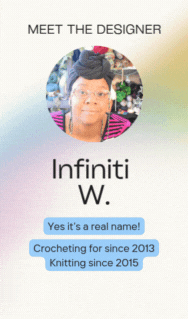
Comments